It's very convenient when you can just find and play your favorite music on YouTube. But one thing I always find restricting that in-spite of large music collection that YouTube have you can't play music while screen off or while doing multitask! That's just plain waste of all the music on YouTube.
YouTube's official app doesn't allow you to do so. But it provides background play with its new music key which is premium service that you can opt for 7.99$ ! and also its not available in all countries. I think that background playing feature should be included in official app cos it's necessity and it's should be integrated in the app without any added cost.
After finding a bit around , I found few working ways through which you can play youtube videos in background and make it work as your music player.
First Method
Developed by nice folks at XDA this YouTube 4.4.11 is modded to play video while screens is off, but it doesn't play while multitasking. So if you want that use the second method.
Second Method : OG Downloader App
This is app will let you play video in background as well as this app provide other functionality such as screen off play, pop up play and more. To use this app you must uninstall your default system youtube app. To do that follow the steps
1. Make sure you phone is already rooted.
2. Install ES explorer, go to sidebar , under tools option select root explorer on and select root explorer (not the on off switch)
3. It will open root explorer now go to "uninstall system app" and find the youtube app and uninstall it .
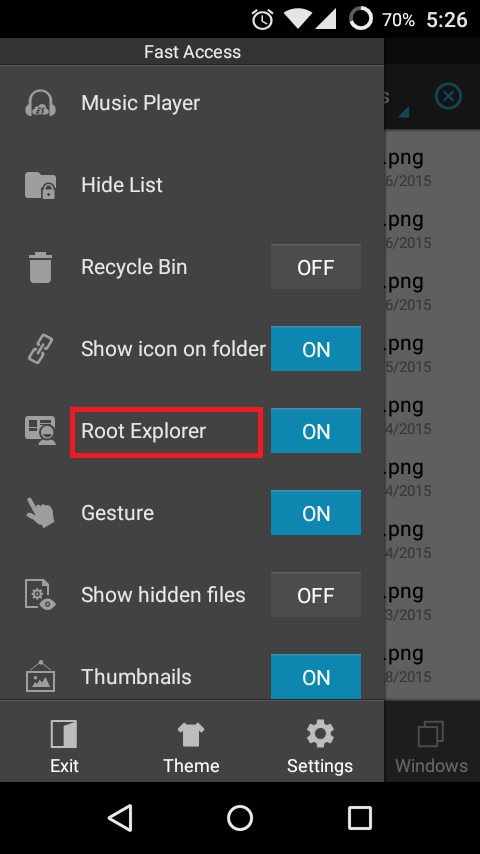
 |
| Process is same for all apps! |
Now after uninstalling youtube app install OG Downloader. Just follow this link to XDA page and download the latest version of this app.
NOTE: If you are not able to sign into your youtube account then you must install the sign in fix given in the same download section as the OG downloader app. It uses Xposed framework so make sure that you have Xposed framework installed on your phone.
Now just open the installed youtube app and go to downloads
In the download section click on the gear icon
In this settings page make sure you check screen off playback and background playback
there are more options for pop up video mode and quality selection button use it if like to.
Now go to any video and check it if it's working, You should be able to play any video in background and also while multitasking!
If this post helped you be sure to like and share this post! and if you have any query post it down below I will try to answer it asap!







No comments:
Post a Comment